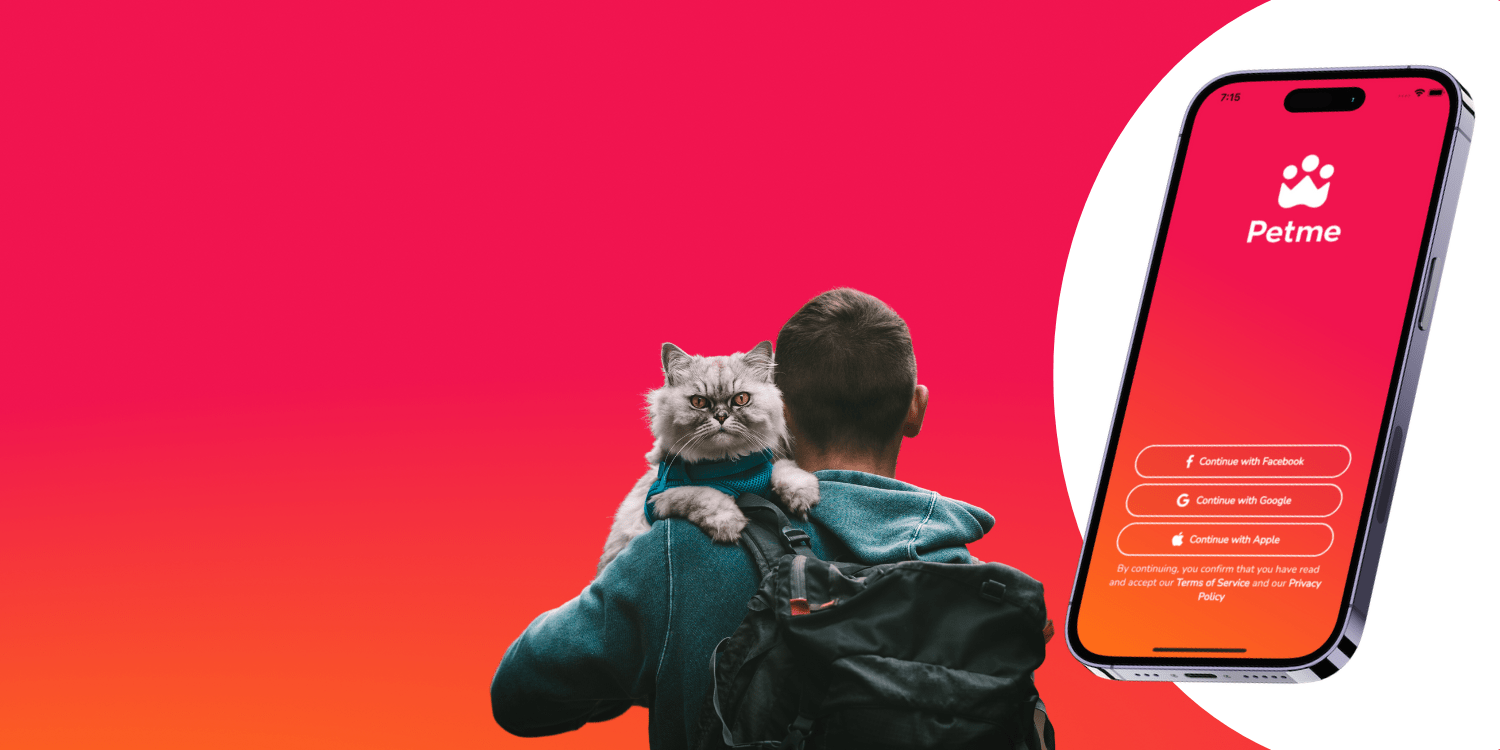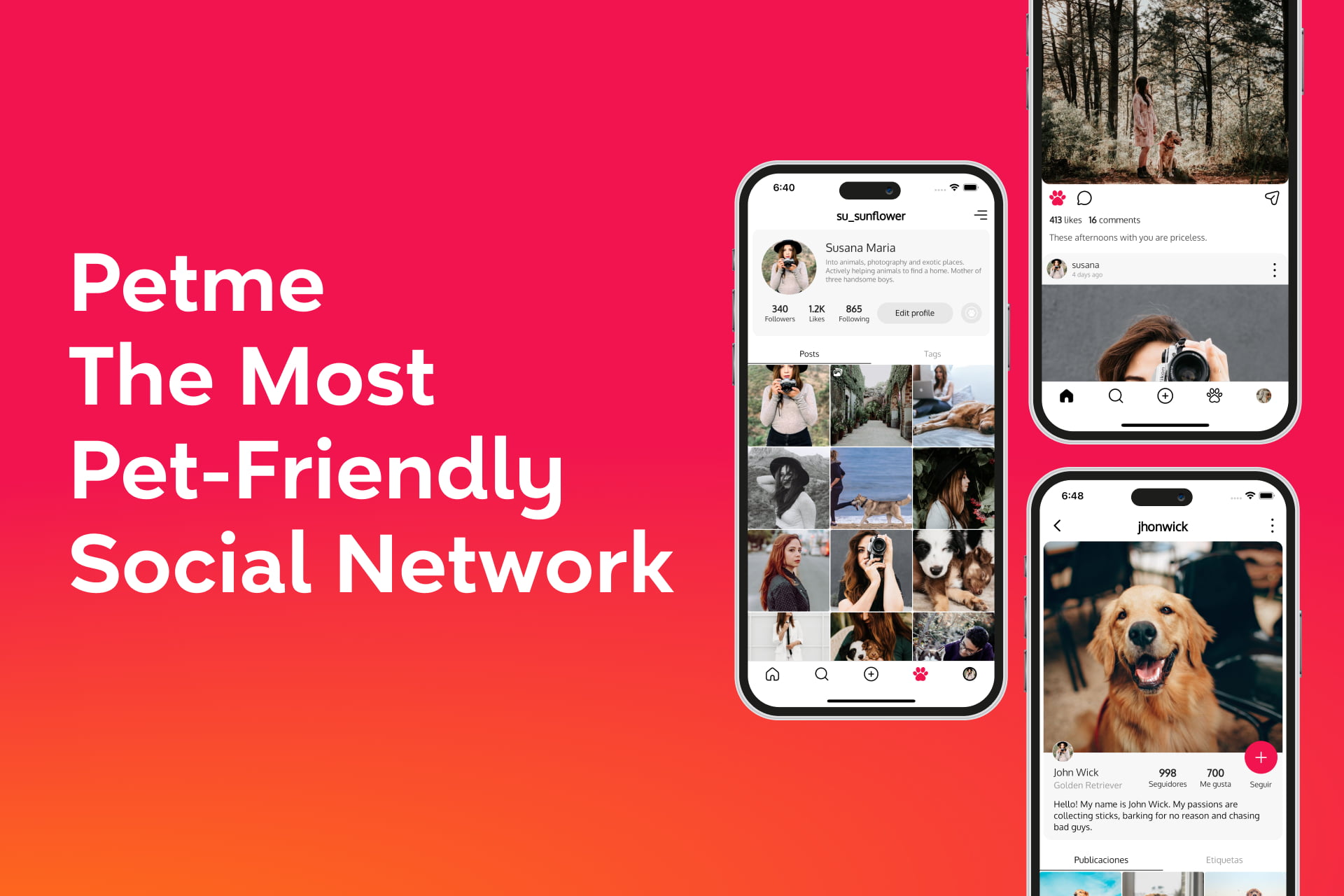Add Relatives to Your Pet’s Profile on Petme
As pet owners, we cherish our furry friends and consider them an integral part of our family. They bring us joy, love, and companionship, making our lives richer in countless ways. In this digital age, where social media connects people worldwide, why not extend that connection to our pets? Petme, the leading pet social network, allows you to create a thriving online community for your beloved companion. One exciting feature offered by Petme is the ability to add relatives to your pet’s profile. In this article, we will guide you step by step on how to strengthen the bond with your furry friend by expanding their family network on Petme.
Step by Step:

Tap on the fries menu (top right corner)
Select a pet profile
Tap on “Edit profile”
Scroll down to the end and you will see an option “Pet relatives”
Follow the instructions to add the relative
Detailed Instructions
Step 1 Tap on the fries menu (top right corner): To get started, launch the Petme mobile application and locate the fries menu icon in the top right corner of the screen. Tapping on this icon will open a drop-down menu with various options and features.
Step 2 Select a pet profile: Once the fries menu is open, browse through the available options and select the pet profile you wish to enhance. This could be your loyal canine companion, your fluffy feline friend, or any other adorable pet you have registered on Petme.
Step 3 Tap on “Edit profile”: Within your pet’s profile, locate the “Edit profile” button. Tapping on this button will allow you to modify various aspects of your pet’s profile.
Step 4 Scroll down to the end and find “Pet relatives”: As you scroll down the editing options, continue until you reach the end of the profile settings. There, you will find an option labeled “Pet relatives.” This feature enables you to add and manage the relatives of your pet, creating a network of connections for your furry companion.
Step 5 Follow the instructions to add a relative: Upon selecting the “Pet relatives” option, you will be presented with instructions on how to add a relative to your pet’s profile. Follow the given steps, which involve sending an invitation to the chosen relative (you have to follow each other) and selecting a unique and memorable nickname for them. Once the invitation is accepted, your pet will appear in the pet relative’s profile as well, solidifying the connection between your furry friend and their extended family.
Adding relatives to your pet’s profile on Petme opens up a world of possibilities for both you and your furry friend. It allows you to co-parent with other family members, creating a real family experience and shared responsibility. With just a few simple taps, you can expand your pet’s family network and provide them with a stronger online presence. Take advantage of Petme’s user-friendly interface and connect with other pet lovers around the globe. Strengthen the bond with your furry companion and create lasting memories together in the digital realm.
Remember, your pet’s online presence is an extension of their real-life experiences, and Petme is here to help you make the most of it!
Are you on Petme already? You can download Petme for iOS here and for Android here.